When you're running a blog, whether it's a personal blog you want to grow into a business, or a business blog you want to use as a marketing channel, you're going to need to pay attention to keywords. Keywords are one of the core elements of how Google identifies and ranks content, and as such, they're essential to visibility as a website.
There are many different ways to come up with keywords to use for your blog. Some involve expensive research tools, others involve a lot of legwork and spreadsheets, and some are more casual brainstorming. Among these many strategies is Keyword Mapping.
 What is it, is it useful, and how can you do it? Read on to find out more.
What is it, is it useful, and how can you do it? Read on to find out more.Traditional keyword research generally involves doing high-level digging to discover primary and secondary keywords and keyword phrases you can use as the core focus of a page.
To put that another way, keyword research finds you lists like:
Each of these is a core topic. You can write a single blog post about them, or you can use them as overall headings and do keyword research within each of those topics to identify specific subjects to write about using longer-tail keywords.
Those sub-keywords have lower search volume because they're narrower and more specific. They also usually have less competition because fewer people have chosen those topics to write high-quality content about.

Under a normal keyword research process, you generally end up with a big list of all of these keywords. That's great, it's a useful resource, but it's limited in utility.
 Keyword mapping is the process of doing all of this keyword research, combined with planning and tracking your usage of those keywords.
Keyword mapping is the process of doing all of this keyword research, combined with planning and tracking your usage of those keywords.Keyword mapping allows you to specify a primary keyword, a secondary keyword, and a series of tertiary keywords related to the subject. It allows you to plan content around that set of keywords and track where you use them on your site, when you write that content, and how well it performs once it's published.
In short, it's a way to map out how you use your information to develop content for your blog.
Keyword mapping has a variety of benefits to a blogger or business making use of the process. Let's go through them, so you can see what you can get out of the practice.
First, it's a great organizational tool. Developing keyword lists is a good first step, but keyword mapping allows you to track their usage and performance. This data, in turn, lets you know which keywords you can re-use in other pieces of content to help them perform more, which keywords you might want to use in social media or paid advertising, and which keywords aren't garnering the attention you might expect.
On top of that, it's a basic activity tracker for your keywords. You know which ones you've used, what topics you've written about them, and what openings you have in your content coverage. Keyword research gives you ideas, and keyword mapping helps you track when you use them.
In that vein, keyword mapping helps prevent creating duplicate content. It's a surprisingly common problem to have an idea for a blog post and maybe even write a decent amount towards it, only to find that you already wrote it a year or so ago and just forgot about it. Having a spreadsheet of everything you've done helps eliminate that issue.
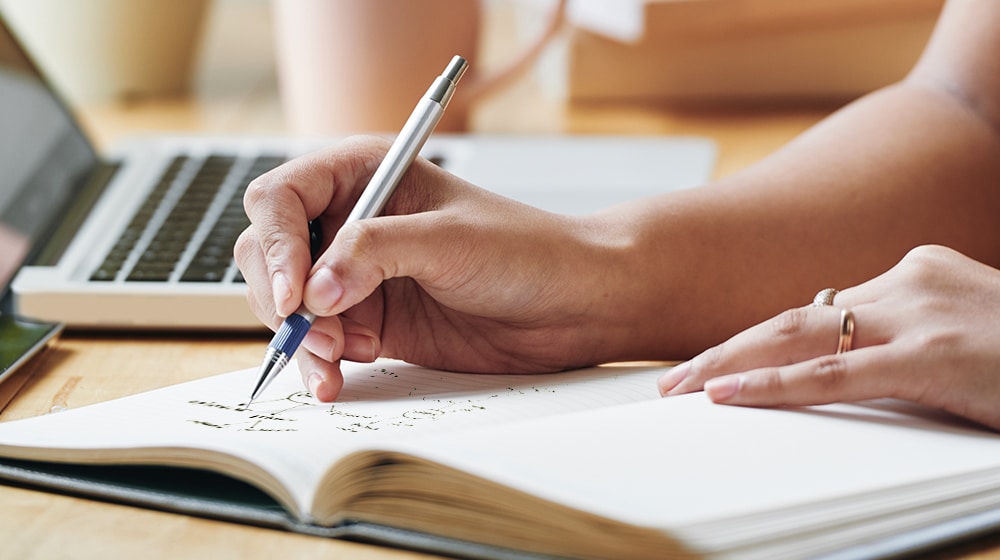
Similarly, it facilitates creating synergistic content. When you've used a set of tertiary keywords already, and they performed well, you can examine that topic and see if there's more you can write about it. This can be as overt as, say, a series of guides on how to hire writers for various niches, or it can be more subtle, editorialized content, content that establishes patterns (like annual industry predictions and reviews), or another pattern.
Keyword mapping can also help you spot holes in your content coverage. There may be common topics or obvious questions that you should answer in your content but never have. It's not because you don't want to. It's really just because you forgot you haven't already covered them. After all, it's so obvious, it seems like you should have. This is most common in older blogs that have been running for a while, but it can be relevant for any blog.
Another benefit comes from times when you're working with freelance writers you've hired. You have expectations for your content, including the topics they'll cover and the keywords they'll use. Keyword mapping helps you communicate those expectations effectively. Without it, you might fumble with describing your needs, or they might not be fully clear from a keyword alone. This is especially relevant in cases where a primary keyword can be interpreted in different ways.
So, knowing all of the potential benefits on hand, how can you set up keyword mapping yourself?
Keyword mapping is easy but a little tedious and a little time-consuming. There's no great way to automate it, but once you get it integrated into your workflow, it's pretty easy to keep up with.
Yes, unfortunately, pretty much the best tool for keyword mapping is something like an Excel sheet or a Google Sheets page.
Excel is good if you like the tools Microsoft gives you; Google is good if you want to have standard collaboration and cloud storage for your data. You can technically do that with Microsoft too, but most people are more familiar with Google.
Your spreadsheet will have a series of column headers for the data you want to track.
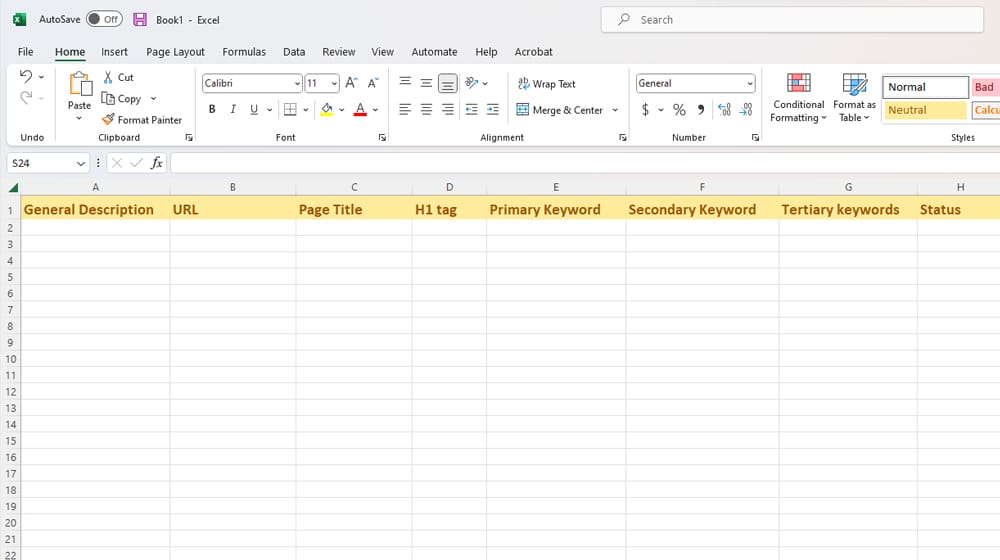
They should be:
You are free to add, remove, split, merge, and reorganize these columns however you like. You want something you can keep filled out each time you produce new content without making it an undue burden you'll abandon.
Keyword research is a core part of this process. If you already have some keyword lists floating around from previous attempts, you can use them to start. You want to organize your keywords in a logical way, usually in some sort of tree or snowflake structure, for brainstorming and structural purposes.

For this step, you don't need to start slotting everything into your spreadsheet. You want to build large lists of keywords at the top level (like the marketing keywords above) and then do research within each one to develop more specific ideas. You can't just write a piece of content using "digital marketing" as your core focus, after all. Entire sites use that as their topic; one piece of content can't hope to rank, perform, or even cover more than the barest surface of the topic.
Once you've done the high-level research and dug down, you'll end up with a pretty huge list of potentially actionable keywords. Of course, a keyword doesn't equal a topic; it's just a guideline. That's where you move on to the next step.
At this point, you want to do some legwork on qualifying, organizing, sorting, and grouping keywords. Maybe you've come up with very similar keywords across different topics. Maybe you've picked out a few keywords that you can't really use because they're more focused on competitor brand names. Maybe you've identified keywords that are relevant to your topic but not to your area of expertise, and you'll need to take your time to reach them.
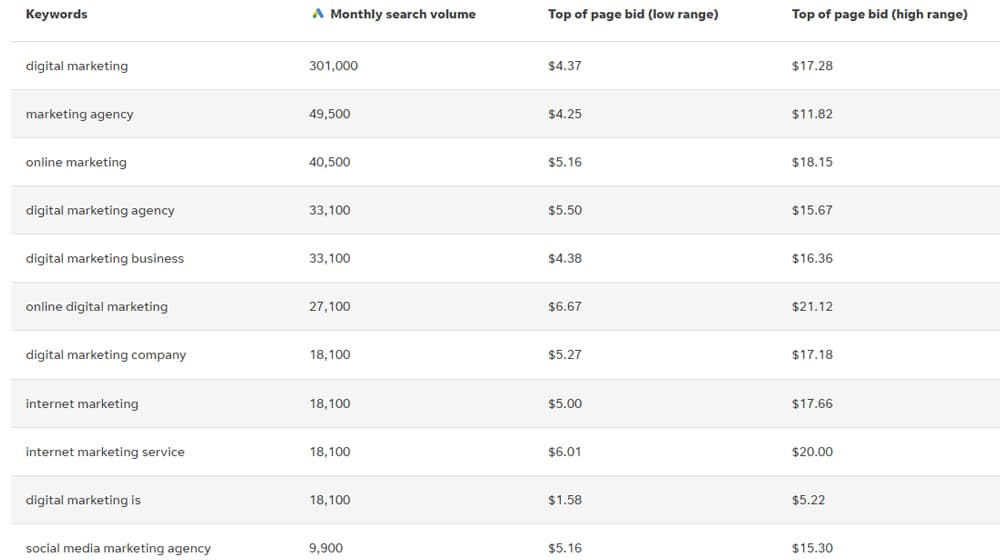
Qualifying keywords means reviewing them to see what kinds of search volume, interest, and competition they have. This allows you to prioritize important keywords, identify opportunities to target topics that could bring in great amounts of traffic, and, more importantly, avoid spending too much time on keywords that have little or no chance of bringing value to you. This includes both keywords with extremely high, insurmountable competition and keywords that have such low volume and interest that even ranking #1 for them wouldn't be a noticeable bump in traffic.
Now that you have everything set up, you can start developing your content plan and keyword map. You have keyword groupings, so now you can develop topic ideas out of them. Slot them into your spreadsheet, plan content, and decide what content you want to prioritize.
The specific process you use will depend on your own workflow. There's no one right way to set up a spreadsheet, organize your keywords, or map out your content. Find what works for you.
If necessary – and it's usually necessary unless you're starting a brand new blog – you'll want to audit your existing content and figure out what keywords are in use on the content you've already written.
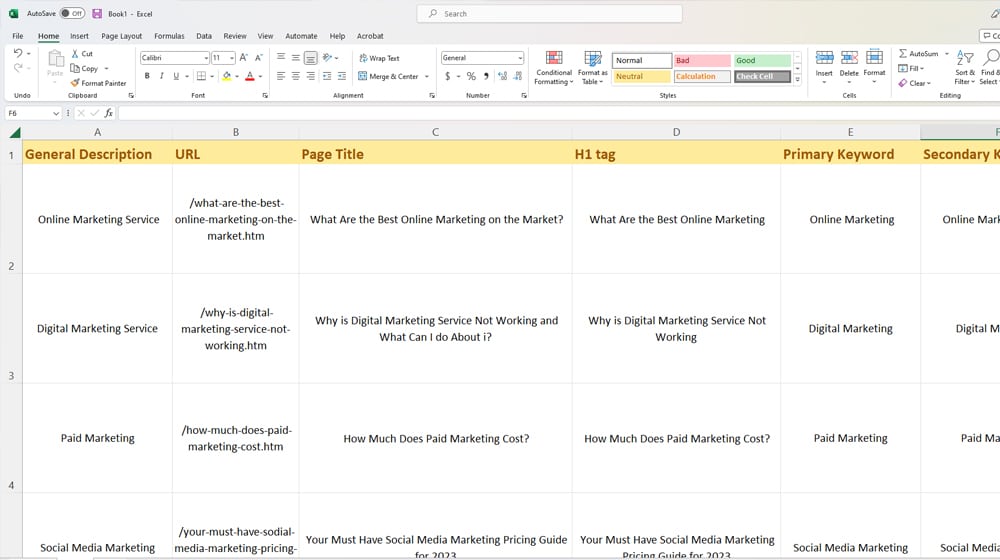
You can take this opportunity to do a full content audit if you like. Review each post on your blog (and other non-blog content if you want), and evaluate it. What keywords does it target? Does it get traffic? Does it have links? Does it rank well? Is it a duplicate or near-duplicate of a topic you've covered elsewhere? Is it thin or otherwise not great enough to keep around? You generally want to answer a handful of questions about each piece of content on your site.
If the content is good enough to keep, you can index it in your spreadsheet. That way, you know you've covered the topic, you have information about how it's performed, and you can apply that information to future content you create.
Now that you've done your research, created your keyword map, and audited existing content, you're ready to use that map to create new content. This is, basically, your typical content creation process in whatever form it currently takes. The only difference is now you have a robust map of topics and keywords to use to guide your content, as well as one additional step in your content publication process (filling out a new entry in the spreadsheet.)

The biggest difference is that now, periodically, whenever you have new ideas or perform new keyword research, you cross-reference and add the new information to your keyword map. It becomes your central guideline for your content planning. It's an amazing resource once you get it rolling, so get started today, and if you have any questions, let us know!
We encourage you to share this article on Twitter and Facebook. Just click those two links - you'll see why.
It's important to share the news to spread the truth. Most people won't.